Pen::setColor()
Sets the pen's color to the amount. This does only have an effect on new points, which are created by setting the position.
Examples
import org.openpatch.scratch.*;
import org.openpatch.scratch.extensions.pen.*;
public class PenSetColor {
public PenSetColor() {
Stage myStage = new Stage(600, 240);
Pen myPen = new Pen();
myStage.add(myPen);
myPen.down();
myPen.setSize(10);
myPen.setColor(0, 255, 0);
myPen.setPosition(120, 45);
myStage.wait(500);
myStage.exit();
}
public static void main(String[] args) {
new PenSetColor();
}
}
Syntax
Java
.setColor(hue)
.setColor(r, g, b)Scratch
set pen color to ()
Parameters
| Name | Data Type | Description |
|---|---|---|
| hue | float | A hue value in the range of 0 ... 255 |
| r | int | A red value in the range of 0 ... 255 |
| g | int | A green value in the range of 0 ... 255 |
| b | int | A blue value in the range of 0 ... 255 |
Return
void
