Stage::display()
A text container appears at the bottom of the stage and will only go away if the stage displays something else or after a given amount of time.
Examples
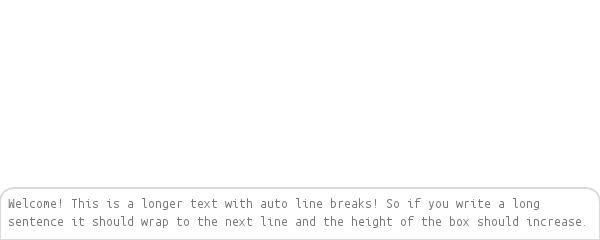
package reference;
import org.openpatch.scratch.*;
public class StageDisplay {
public StageDisplay() {
Stage myStage = new Stage(600, 240);
myStage.display(
"Welcome! This is a longer text with auto line breaks! So if you write a long sentence it"
+ " should wrap to the next line and the height of the box should increase.",
2000);
myStage.wait(2000);
myStage.exit();
}
public static void main(String[] args) {
new StageDisplay();
}
}
Syntax
Java
.display(text)
.display(text, milliseconds)Scratch
dispaly [Hi!] display [Hi!] for (5) seconds
Parameters
| Name | Data Type | Description |
|---|---|---|
| text | String | Text for the container. |
| milliseconds | int | Time for the container to stay. |
Return
void
